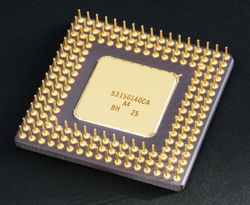Pentium M
The first Pentium M computer was introduced in March 2003 and is based on x86 microprocessor architecture. During later modification the Pentium M is not a low-power version of the desktop-oriented Pentium 4, but instead a heavily modified version of the Pentium III design. It is optimised for power efficiency with the purpose of extending notebook computer battery life. Running with very low average power consumption and much lower heat output than desktop processors, the Pentium M runs at a lower clock speed than the contemporary Pentium 4 desktop processor series, but with similar performance (e.g. a 1.6 GHz Pentium M can typically attain the performance of a 2.4 GHz Northwood Pentium 4 (400 MHz FSB, 100 MHz quad-pumped) with no Hyper-Threading Technology).